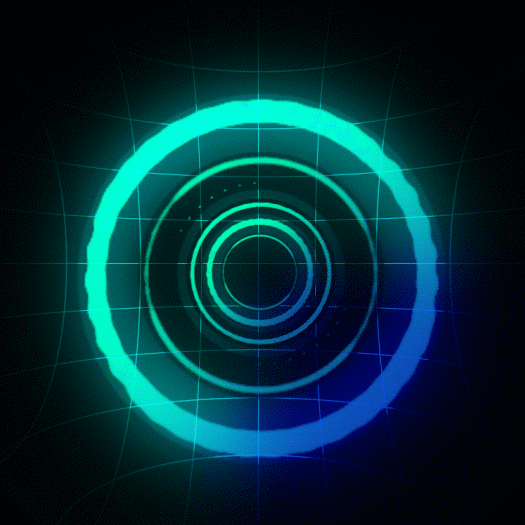Click the names to download
Visual Styles
A collection of Visual Styles made by NewHorizon Development members.
Table of Contents
Available Visual Styles
Windows 7





Windows 10
Windows 10 19H1+










Windows 10 RS5





Windows 10 RS2-RS4




How To
Windows 7
- You'll need your system patched with either UXTheme or UXStyle & have Theme Resource Changer installed for the theme to apply exactly like in the screen shot.
or
Use this link to the folder on mega containing all required software: https://mega.nz/#F!TAYGGBCR!xa83jWcTS9TBJGbER50jrw
Installation:
- Extract & copy the contents of the 'Theme' folder to: 'C:\Windows\Resources\Themes' & apply.
Be sure to have Theme Resource Changer installed before applying & it will take care of the rest.
Additional:
- A logon screen is included with the theme.
- Instructions for changing the Logon Background manually is included in the Logon folder
If you prefer the easier way, there are free programs available, namely Windows logon changer, that change the logon screen background easily. A quick google search will get you results.
Theme Extras:
- Shellbrd (Branding) Image
- System.cpl (Genuine) Image
- Timedate.cpl (Date & Time Clock) Image
- Instructions on how to use them are included in the zip.
Windows 10
Tools you may need:
- Uxstyle
- Theme Signature Bypass
- UltraUxThemePatcher
- UxTheme service hook - Visual Theme Signature Bypass
ONE (OldNewExplorer)
OldNewExplorer is the Windows 10 (and Windows 8.1, and 8) shell extension / tweaker which can undo "improvements" to file browsing made in newer Windows versions.
For best results, use these settings:
Everything is optional for your liking.
StartIsBack++ for Windows 10
What's hot about StartIsBack on Windows 10 now?
- Full taskbar skinning!
- Ability to reduce resource usage by disabling newer Start menu and Cortana processes from prelaunching
- Ability to use adequately sized (32x32) large icons and larger start menu button on taskbar
- Modern blur, drop shadow and immersive context menus for start menu
Aero Glass for Win8.1+
- Experience native look of Aero Glass interface on Windows 8.x+ This utility returns the complete glass effect into windows frames.
- Fully native including MSStyle themes and DWM API compatibility
Winaero Tweaker
Winaero Tweaker is an all-in-one application which will include most options available in the free Winaero apps and extend it as much as possible. It is a universal tweaker software which supports Windows 7, Windows 8, Windows 8.1 and Windows 10.